New WordPress Plugin Integrates Over 100 Shortcodes
By: Traci Hayner Vanover
 It’s no secret that I am a huge fan of WordPress. In fact, over the last 5 years, I’ve transitioned not only all of my client’s sites, but also all of my own sites over to the platform.
It’s no secret that I am a huge fan of WordPress. In fact, over the last 5 years, I’ve transitioned not only all of my client’s sites, but also all of my own sites over to the platform.
As you no doubt already know, plugins dramatically enhance the appearance and functionality of your WordPress blog. From adding editorial calendars to search engine optimization, from spam comment moderation to image slideshows — plugins offer the simplest way to make changes to your blog with the ease of a few clicks.
Shortcodes are another blog enhancement that were first introduced in WordPress version 2.5. Essentially a WordPress shorthand, these codes enable you to add design and additional functionality to your blog with the addition of a simple one or two word command. With shortcodes, there is no need for writing mind-numbing code, or the need for having code-writing wonks on the payroll. Simply drop in the desired shortcode, and update the page.
We’re just beginning to see blog themes that embrace the shortcode utility. One of my favorite premium design groups, Woo Themes, is among the early adopters — you can also find quite a few shortcode-enabled themes at Theme Forest. But what if you love your current theme?
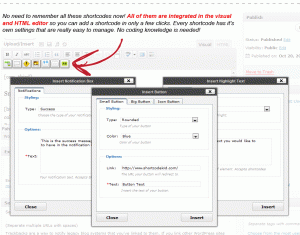 Never fear. A new plugin will enable you to add over 100 shortcodes to your site with the ease you’ve come to love and expect from WordPress.
Never fear. A new plugin will enable you to add over 100 shortcodes to your site with the ease you’ve come to love and expect from WordPress.
Shortcode Kid (what a great name!) has crammed just about every possible shortcode you could ever want into this plugin. You’ll be able to add multiple columns of text, alert boxes, buttons of every color, tool tips, tabbed boxes, toggle boxes, RSS feeds, and highlighted text — you can even drop in videos, add protected gateways for membership content, social sharing buttons, and pull quotes. And, even if you decide to swap out your themes as often as I do, you won’t lose any of the formatting that you’ve added.
This is a premium plugin, so you will have to part with some cash to add this handy little gem to your site. But at $40, it’s a cost that is easily justified when you consider all of the time it’s going to save you. It’s a simple, handy way to give your blog some pizazz. This is one that I’d consider a must-have for any serious blogger.
Editorial Note: WordPress 3.0 or newer, as well as a self-hosted WordPress blog are required to run this plugin. It will NOT work with blogs hosted on WordPress.org.
Category: Business Tips & Resources

